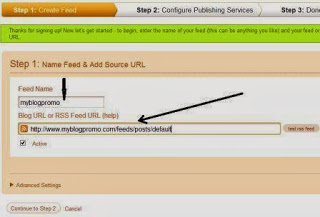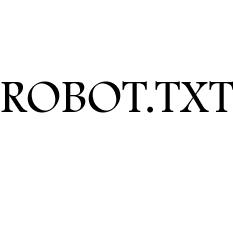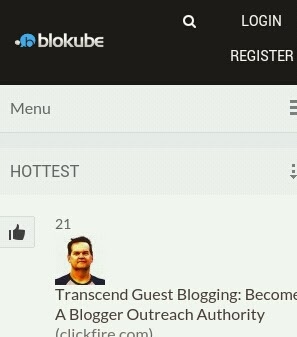11 Best WordPress Security Plugins to Safeguard your Blog from Hackers
Merely setting a strong alpha-numeric password with special characters and thinking ‘ I am safe now ’ is definitely a false sense of security. And, may cost you very heavily in the future. Security threats are too vast, ranges from a poorly coded plugin and theme to your WHOIS information and browser.
One thing is clear, your WordPress blog security is not an One-time-deal. Security is like a Lifetime commitment, just like a relation between Mother-and-Daughter!
A number of good quality WordPress security plugins are available, which can protect your blog from hackers. I am listing 11 best plugins for you to use on your WordPress blog.
Security Routine: You should invest at least 30 minutes, every week or fortnightly for scanning and different security measures.
Best WordPress Security Plugins
1. Bullet Proof Security: This plugin secures important files and protects against attacks including XSS, RFI, CRLF, CSRF, Base64, Code Injection and SQL Injection. One of the best security plugin.2.WP Security Scan: It scans your WordPress blog for security threats and suggests corrective measures like – Passwords, File permissions, Database security, Version hiding, WordPress admin protection/security. Definitely, a complete WordPress Security Plugin.
3. Exploit Scanner: This plugin searches the files and database, including posts and comment system of your WordPress blog for any malicious threats
4. Ultimate Security Checker: It identify any security problem with your WordPress Installation. After complete scanning, it awards a security grade, based on how secured your WordPress blog is.
5. WP-DB-Backup: Regular (weekly or fortnightly) backing up your WordPress blog is a must from security point of view. It helps restoring your WordPress blog, once it is hacked. This WordPress plugin allows you to back up your core WordPress database.
6. Chap Secure Login: It secures your Pass Word, during login, on an insecure channel. Use a SHA-256 hash algorithm. An useful security plugin.
7. Restricted Site Access: It prevents visitors, who are logged in or accessing the blog from specific IP Address. It offers multiple options for handling blocked visitors.
8. Login Lock: It enforces you for a strong password policies. It also blocks hacker IP Addresses, monitors login attempts with an emergency lockdown feature.
9. Limit Login Attempts: It limits rate of login attempts, including by way of cookies, for each IP addresses.
10. One Time Password: This WordPress security plugin protects your blog in less trustworthy places like cyber cafes.
11. Akismet: The ultimate spam fighter. When you label a queued comment on your dashboard as spam, Akismet block it’s origin forever. Its like contribution/fighting by the whole WordPress community against spam. Bad habit: Sometimes, instead of labeling a comment as spam, bloggers edit them and approve them as un-spam, knowingly, to show comments on blog posts. This way, you are promoting spam, nullifying the whole purpose of Akismet.
WordPress security is a never ending topic. We have discussed just the Plugins part. I will write a comprehensive article about WordPress Security in the coming days.
Apart from these 11 best WordPress security plugins, suggest your best pick in the comment section.
11 Best WordPress Security Plugins to Safeguard your Blog from Hackers
By Ehijoshua (Jboss) →
Wednesday, 30 April 2014