1) Use Google autocomplete.
Not sure what to blog about? Type one of your search terms into Google and see what starts to fill in. Often, it's a good long-tail variation of a head term.
2) Mess around on the internet.
If you can't think of what to write, spending some time on social media or non-industry-related sites can help break you out of your rut. It's kind of like how you think of your best ideas in the shower.
3) Go take a shower.
Your best content ideas usually don't happen when you're in a content brainstorm. They happen when you're doing anything other than your job.
4) Talk to Sales and Services.
Ask your Sales and Services teams for FAQs. It's great blogging topic fodder because it's helpful content for your leads and customers.
5) Evernote it.
Keep a running list of awesome campaigns, interesting ideas, and fascinating data that may come to you while you are on a run, at the grocery store, or even just waking up in the morning.
6) Trello-dump it.
Trello's perfect for brain-dumping topic ideas and organizing them however best suits you. You can also have multiple people on the same board or even the same idea "card."
7) Keep a running list of questions.
Whether they come from customers, prospects, colleagues, friends, or your own brain, if one person has asked the question, you can be sure others have thought it. Refer to this list of questions when you're looking for new blog post ideas.
8) Newsjack from RSS feeds.
Create a group of RSS feeds in an RSS reader like Feedly -- just for identifying news to jack. Fill it with news publications and other sites that publish news about your industry. Check it once or twice a day for newsjacking opportunities.
Blogging More Efficiently
9) Use "The Laptop Trick."
If you're on a deadline, go write somewhere without your power cord. Set the time it takes your battery to die as your time limit to finish the piece.
10) Embrace the power of the site:search.
Perform a site:search (if you don't know how, click here to learn) to look up past data points you've cited on your blog or to make internal linking simple. It's way easier than maintaining 8,483,923 bookmarks of the stuff!
11) Browse Factbrowser.
Can't find the data you need? Factbrowser is a data search engine. You're welcome.
12) Make browser shortcut folders like it's your job.
Don't hunt for links to things like your company's style guide, your favorite photo search engine, or your monthly leads report. Organize them into folders in your browser to cut down on time you spend looking for things.
13) Find photos on Creative Commons.
Speaking of finding photos, you can locate some for your posts easily on Creative Commons. Be sure not to grab images that look like stock photos or you'll be breaking copyright laws. Eep.
14) Keep a list of pages to link to.
Internal linking's great for SEO, but annoying when you're finishing up a post. Keep a spreadsheet for the 20 or so pages you want to increase authority for -- just one page for each topic you care about.
15) Keep a list of a few HTML hacks, too.
We use HTML hacks every once in a while to make content look nicer. Just copy and paste the HTML somewhere for safekeeping and easy reference.
16) Ship now and edit later.
If you need to get something out the door quickly, ship it with small errors, then go back and change them.
17) Use Skitch and Clarify for screenshotting.
You can use these for easy and awesome screenshots. Read more about how to use them in this blog post.
18) Create filler text quickly.
If you know you've gotta write something ** over there ** but you don't have the words yet, stop typing textexttexttexttext. You can auto-generate filler text in Word by typing =rand(x,y) and pressing Enter. In this, x and y are numbers of your choice -- for example, =rand(3,4)<Enter> gives you 3 paragraphs with 4 sentences each.
Making Writing Easier
19) Talk it out on Evernote.
Sometimes, it's easier to speak than write. Use Evernote on your phone to translate text from speech. See this in action in this post.
20) Crowdsource examples.
Need examples to support your claims? Can't think of any? If you need more ideas for your blog post, ask your social media followers what they think.
21) Set up Google Docs to collaborate.
Gdocs are also great for collaboration with teammates. In fact, this post happened in a Gdoc! We used the Excel one.
22) Turn off your chat clients.
If you're like me, one bleep from a chat client can throw me off my game. When I really need to get some blogging done, I sign out of all that jazz. Stat.
23) Block off writing blocks on your calendar.
Block off writing time like you block off meetings. It'll help you bucket your time more efficiently and prevent you from getting pulled away by the 1,000,000 other things you have to do that just can't wait.
24) Interview smart people.
Freaking out because you're not a subject matter expert? If you know someone who is, set up an interview with them to get your content written. You ask the questions, and they sound smart (and you do, too, by extension).
25) Write like you speak.
Not only is this a better reader experience, it's way easier to write that way. (Because you're being yourself! You know how to be yourself, don't you?)
26) Email examples to yourself.
If you're always hurting for examples, email stuff to yourself as you see it. Categorize it in your inbox with folders, and just pull from it when needed.
27) Write a descriptive working title first.
It doesn't have to be the final title, but make it reflective of exactly what the post is about. This will help you stay focused on the topic you originally set out to write and prevent pointless tangents.
28) Learn to love the outline.
Outline your post before you write it, directly in your CMS. It helps get you out of a "blogger's block" rut if all you have to do is fill in the blanks.
29) Follow a formula.
A formula that implements all the basic elements of a post is a great way to get started writing. For instance, I like to plop down an intro if it's already in my head, then add my primary and secondary CTAs, the headers I know I want, and, if it's a list post, some of the items I know I want in there. Then comes the preview image, the meta description stuff, and voila! I'm not looking at a blank screen, and I'm less likely to forget all that stuff before I publish.
Improving Content Quality
30) Use a thesaurus.
It's the fastest way to break out of saying "Great" in every single title ... which is pretty great.
31) Fall back on data.
Not sure how to add validity to a point? Look for some data. Data is a quick way to back up your points without having to explain yourself to death.
32) Befriend a copy editor.
Even if you don't have a full-fledged editorial staff, you can still find someone you work with who has a good grasp of grammar and content and use them as a gutcheck for stuff so you're not flying solo.
33) Leverage your strengths.
Not everyone needs to write their blog posts. Feel free to do whatever's easiest for you -- video, infographics, data roundups, etc. If you have multiple contributors, you'll have a nice mix of content formats.
34) A picture is worth 1,000 words (and then some).
Writing a how-to post? Try to include screenshots when possible. It's amazing how many sentences of explaining and describing one little screenshot can replace!
35) Write for your grandma.
Big words and fancy jargon are not your friends. Whatever you're trying to explain, keep it simple and conversational. Your readers will love you for it.
36) Run stuff by subject matter experts.
If you're not totally sure what you're talking about, ping an expert -- internal or external -- to fact-check your content. It might help spread the reach of your content, and no one hates being asked to flex their smarts.
37) Title brainstorm with someone.
Title brainstorming is the practice of talking through (or if you're me, typing through) titles. It helps you test different variations and work out kinks. The result is something that's more accurate, SEO-friendly, and clickworthy.
38) Remember that no one likes reading.
If you can say something in less words, do it. No one likes reading.
39) That also means you should keep paragraphs short.
If it looks hard to read, no one will.
40) Tell a story.
Having trouble with your introduction? Start your post off with a personal story that will 1) make you more comfortable writing and 2) actually provide an engaging opening.
41) Internalize the fact that you are not your persona.
Well, most of you aren't. Get out of your own head. If you're saying things like "I would LOVE if someone wrote that" -- well, it doesn't really matter. Think about what your persona would love, not you.
Improving Your Editing Process
42) Stay on top of the news.
It's good for newsjacking, but also important to be aware of any sensitive subjects that might impact your editorial calendar or content being published.
43) Fact-check newsjacks.
You have to be fast with a lot of your newsjacks, but you should never sacrifice factual accuracy. It hurts your credibility. Take the extra time to check your sources.
44) Don't freak out about revisions.
If you're doing guest blogging, or just working with an internal editorial team, revisions aren't your enemy. They're supposed to make your content better, not signal that you're not a good writer. Don't let it slow your mojo.
45) Don't freak out about giving revisions.
See above.
46) Use Google Docs for feedback.
If you're sending feedback to a contributor, Google docs are a great way to add in-line comments and prevent working off a million versions, which can get confusing and unruly.
47) Create and use an editing checklist.
Instead of wondering if you missed something every time you schedule a post, refer to an editing checklist that can set your mind at ease. Here's one you can use.
48) Create and use a writing style guide.
If you don't have a writing style guide, create one. Or just use this one.
49) But don't stick too hardcore to that style guide.
Make room for other people's writing styles. A blog should be a mix of voices, not an overwrought corporate one.
50) Link to other content for more in-depth explanations.
If you've covered a topic in-depth in the past, link to it instead of re-explaining it (or not explaining it) in your post. It saves space. And your sanity. And your reader's sanity. It's just a general win-win for everyone.
51) Cite original sources (religiously).
Often, you'll come across a statistic or quote on another blog or website that you want to use in one of your posts. But that article may not be the original source of the info. Do your due diligence to find the original source, lest you cite something out-of-date ... or just totally wrong.
52) Organize in Google Calendars.
Use Google Calendars as a free editorial calendar, if you're working with a multi-person editorial team. You can plan ahead, move things quickly, and add people to events as writers or editors.
Optimizing the Performance of Your Posts
53) Check out Google Trends.
Not sure which title variation is more search-friendly? Google Trends helps compare the two terms so you can quickly determine the best choice.
54) Use link shorteners to see where people click.
Ever wonder if anyone actually clicks images, internal links, or in-text CTAs? Use a link-tracking tool to shorten the link before you hyperlink your text to get some quick metrics and insight. We did it here and learned some stuff.
55) Then, place links strategically.
Every post has natural reader dropoff. If you want people to click stuff within your post, place it near the top or bottom for the most clicks.
56) Make in-post links stand out.
There are two ways to do this: making them bold, and making them longer. They'll probably get more clicks. Read more about why here.
57) Link your images.
People love clicking pictures. We're silly that way.
58) Use CTAs as your content starting point.
If lead generation is a big goal for your blog, use the offers you already have as starting points for blog topics. This will result in a super relevant blog post that segues seamlessly into the CTA for your offer at the end -- increasing conversions!
59) Secure Google+ authorship for your content.
Search engine results with your smiling face tend to get more clickthroughs than those without. Set up your Google+ authorship so you can reap those benefits.
60) Update the CTAs on high-performing posts.
If you have a post that's been rocking it in search engines from a traffic perspective, check that the CTAs are the best they could be. Lackluster CTAs could impact your overall conversion rates, and updating CTAs to current, more relevant ones could help you generate more leads.
61) Add tweet links to tweetable facts.
Data and facts make people sound smart. That's why they tweet them. Make it easy for them to do so, and your post will get promotion from it, too.
62) You can do it using Click to Tweet!
It's an easy, free tool -- and a quick way to add social sharing CTAs within the content of a post.
63) Add social sharing buttons.
Adding social sharing buttons seems obvious ... but only once you already know it. Most people won't grab your link, go to social, and share. Make it easy and you'll expand your reach with no effort whatsoever.
64) Promote your posts on social (even the old ones).
If a post has worked really well for traffic or leads in the past, and is still up-to-date, repromote it on social media periodically.
65) Customize your blog post promo for each social channel.
Readers consume content differently depending on where they are. Spend time creating visual representations of your posts for networks like Pinterest and Facebook -- and even Twitter, now that it has inline images -- and create custom text for the rest of your Twitter posts and LinkedIn updates.
66) Work your network.
If you mention someone in a post -- an individual or a company -- let them know once it's up. They might promote it, extending the reach of your post.
67) Include the content format type in the post title.
It tells people what they're getting into -- whether it's a SlideShare, a video, an infographic, whatever. Setting expectations properly generally helps clickthrough rates.
68) Don't forget a lead gen CTA.
Duh. But like the tip about social-sharing buttons, it seems obvious ... except for when you didn't know it was obvious.
69) Don't forget secondary CTAs.
Not everyone's ready to become a lead. Give them other options. Good ones are subscribing to your blog or social follow and share buttons.
70) Use smart CTAs.
Get more bang for your buck with smart CTAs. They're easier to customize and personalize, which means better and more conversions.
71) Use blog content for sales enablement.
Blogging isn't all about traffic and lead gen. It can be used to help move leads down the funnel -- if your sales team knows it's there. Make it easy for them to find relevant posts, and be a resource to help them unearth helpful posts for their prospects.
72) Review topic performance in analytics.
Every couple of months, review which subject matters readers prefer. Then, write more of that stuff. Keep doing it until it doesn't work anymore.
73) Review format performance in analytics.
Do the same with content format types -- infographics, videos, templates, etc.
Finding Quick Sources of Blog Content
74) Set contributor requirements.
If you're short on content, implement contributor requirements from your team. HubSpot started with a monthly quota for the entire marketing team. Do your own version of this.
75) Reposition seminal pieces for niche audiences.
Write an awesome ultimate guide to something? Find a niche audience that would like to hear about that topic, but positioned toward them? Cool, tweak your post! People love content that's highly targeted, and it can help you win coveted long tail traffic.
76) Write easy posts when you're in a pinch.
There are easy posts and hard posts. Easy posts are basic news reporting (with little to no analysis), FAQs whose answers you could recite in your sleep, curated posts for which you already have the curated material, or list posts for which you already know the components. Write these when you're hard up for content, not the difficult stuff.
77) Update the content of out-of-date posts.
The post is already written! You just need to tweak the out of date stuff, and boom -- you've got a post. Read this guide to updating old content for a detailed walkthrough.
78) Change the format of posts.
If you've got a post that performed well, see if there's another content format it can take -- written, video, visual content, and the like.
79) Excerpt lead gen offers.
Excerpting chapters of your ebooks, sections of your whitepapers, and other parts of your lead generation content is a great way to promote those offers. Conveniently, it also provides a quick piece of content that's already written and edited.
80) Ask someone a question via email.
If you ask someone an FAQ, oftentimes, the response is a great little blog post all on its own! The cherry on top is that it's often a really search-friendly post. (And a fun way to trick non-bloggers into blogging.)
Fun Little Tricks
81) Ramble when you write.
Go a little bit nuts with the brain-dump when you're writing a first draft. You can always cut down later. Better to have too much than not enough.
82) Sexify boring images with text overlays.
Establish the colors and fonts that you'll use and it's easy to grab a pull quote from your post and overlay it on an image with a bit of whitespace.
83) Don't underestimate the power of the puppy.
Cute works. If you've got a picture of a cute puppy, kitten, baby, whatever -- and can tie it into your post -- it's a good preview image. You'll notice I used a rabbit in this post. Yeah. Dose of the ol' medicine.
84) Food works, too.
People love to look at delicious food. Get something tasty up there as your preview image if nothing cute makes sense. It works particularly well for social sharing and engagement. Seriously, ask our social media manager.
85) Don't use boring, generic stock photos.
Pick something that pops. That way it'll pop in people's news feeds ;-)
86) Embrace humor.
Even if it seems "unprofessional," it actually humanizes your content. No one doesn't want to chuckle. Especially if they're expecting to be bored. (Wudup B2B content peeps!)
87) Match the length of your list with the depth of your examples.
If you're writing a 3-point list, your audience will be bummed if your explanations are surface-level (like the ones in this post). If you're writing a 10-point list, you can be a little less in-depth. And if you're writing a list of 20, 50, or 100 ... well, you know. This route I'm taking here is just fine.
Maintaining Your Overall Sanity
88) Feel free to end list posts on weird numbers.
Did you start out with a Top 20 list and only have 13 examples? That's cool. Thirteen is enough. Who said everything had to end in 5s and 0s, anyway?
89) Chill out about length.
People are always in a tizzy about how long posts should be. It really doesn't matter. Keep writing til you're done.
90) Calm down about minor spelling and grammar mistakes.
If your grammar and spelling mistakes aren't impeding meaning, and they're infrequent, it's not a big deal. Everyone screws up once in a while -- just do the best you can.
91) Accept help where you get it.
There are tons of resources for bloggers out there. Use them.
92) Don't ever let anyone tell you that curation is easy.
Really good curation takes a la-ha-hot of time. Every time I've said "I'm just guna write a quick examples post!" I've hated myself for it. Finding the quality examples takes serious research time, as does the formatting that comes with it. Don't bank on these, if you're short on time or unmotivated to blog.
93) Know when to ship it.
Know what's going to move the needle ... and what's not ... and spend time on moving that needle. Debating the use of a hyphen or a semi-colon in your blog post title? I'm guessing that's NOT going to bring in 1,000 new leads. So learn to let. it. go.
94) Don't count comments.
The quantity doesn't really matter. If you're worried if people are reading your content and find it interesting, metrics like traffic, social shares, and leads generated are better metrics.
95) Don't give in to impostor syndrome.
A lot of people think they can't blog because they're not bloggers. Whatever. Blogging's barely old enough to babysit your kid. It's not that complicated -- just write stuff down.
Parting Advice
96) Blog early. Blog often.
The more frequently you write, the easier it will become. Getting into the habit is the hardest part. Set aside some time to work on your blog in the morning when you're fresh and alert.
97) Limit the ghostwriting you do.
It's not under your name. Lame. Let people blog for themselves.
98) Don't worry if a post bombs.
It's just one post. The next one can be better.
99) There's enough room for everybody.
Work with the other people writing in and about your industry. You can help each other get to the top better than you can operating in constant battle mode.
100) "Write drunk, edit sober."
Advice from Hemingway himself. Can't argue with that.
 A Sitemap is nothing but a list of accessible pages in your website. Sitemaps helps search engines like Google, Yahoo and Bing to easily crawl pages in your site which helps in better index. As a blogger you must create a sitemap so whenever you make a new post search engines can crawl and index them easily. In this post let's see how to create sitemap for Blogger blog and submitting it to Google webmaster tools and in robots.txt.
A Sitemap is nothing but a list of accessible pages in your website. Sitemaps helps search engines like Google, Yahoo and Bing to easily crawl pages in your site which helps in better index. As a blogger you must create a sitemap so whenever you make a new post search engines can crawl and index them easily. In this post let's see how to create sitemap for Blogger blog and submitting it to Google webmaster tools and in robots.txt.



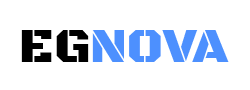
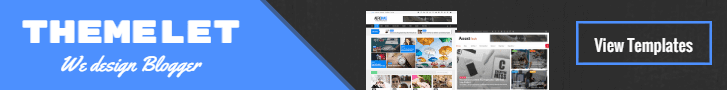




















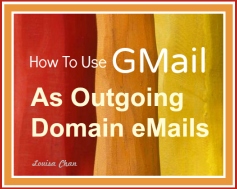
 The new status update looks like this now.
The new status update looks like this now. 





